Designed for ease of use and simplicity.
"Written with love, coffee and good vibes. I hope you enjoy it." — Simon
Download SichboPVR for Windows Install SichboPVR on Linux
Everything just works.
Not just a pretty interface, SichboPVR is designed to behave more like a dependable TV appliance than a computer programme. No complicated setup or decoding problems.
Unlimited Plug & Play TV tuners.
Throw as many TV tuners at it as you dare. SichboPVR will automatically use whatever's plugged in without having to be asked. It will assign recordings to available hardware and adapt on-the-fly as tuners are inserted or removed from the system.
DVB streaming to PCs around your home.
Install SichboPVR4 on multiple PCs throughout your home and they can all stream live TV or schedule recordings on your central SichboPVR4 TV server. You can also set up accounts so that each family member can have their own favourites or access the server remotely over the internet.
Easy "set and forget" scheduling.
Configuring a series to record is a simple matter of hitting a toggle. When possible it'll automatically "do the obvious thing" and de-dupe already recorded episodes, select HD channels instead of SD, and just generally attempt to do nice things without having to be micromanaged.
If you enable the SichboPVR background service it'll automatically keep its EPG up to date and record shows even when the app isn't running. It can also wake your computer from sleep and let it go back to sleep when it's done recording.
A nice TV experience for everyone.
The interface is text-to-speech enabled with verbose and succinct modes for folks with partial or no eyesight. People can navigate or listen to shows with nothing but six simple up, down, left, right, OK and Back buttons. You can also route voice assistance or receiver-mixed audio descriptions to a particular soundcard and at a particular volume level.
Subtitles are also rendered in a clean bold font, in countries that broadcast their subtitles in a plain-text format.
Colours can be set to a high contrast, or even black on white, and text can also be scaled to ludicrous sizes, for readability.
A list of all features.
- Electronic Programme Guide (EPG)
- SichboPVR supports over the air (in-band) epg as well as 3rd party sourced XMLTV.
- Timeshifting

More than just basic timeshifting, you can display multiple shows on the same timeline at once, or go back in time and click record on past shows after they've aired. You can also see an audio waveform to more easily tell where the ads appear.- Power Management
- The client application will adapt and turn off some things when it detects that your laptop has switched to battery mode, so you can watch TV for a bit longer. It'll also wake your computer for recording and let it go back to sleep afterwards.
- Parental Controls
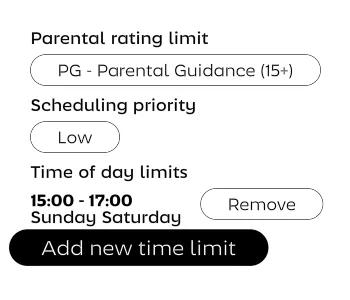 Unlike the past version 3, SichboPVR version 4 will try to import parental rating data if sent by your broadcaster. You can also make accounts for your kids, so they can have their own favourites or set time of day and content rating limits.
Unlike the past version 3, SichboPVR version 4 will try to import parental rating data if sent by your broadcaster. You can also make accounts for your kids, so they can have their own favourites or set time of day and content rating limits.
- Intelligent Recording & Scheduling
- In addition to the usual DVR functionality, you can also set up a Library Wishlist by entering arbitrary search terms to automatically catch movie titles or shows having particular terms in their titles or descriptions.
- Terrestrial DVB and ATSC
- Works with most DVB-T/T2 as well as ATSC 1.0 TV tuner cards and USB sticks. ATSC 3.0 is planned when cheap hardware becomes available.
- Satellite DVB-S/S2
- Works with most DVB-S/S2 TV tuner cards and USB devices.
- Remote Control
- SichboPVR supports Windows Media Center® remote controls out of the box, and you can set your own mappings under the Setup > "Hotkeys & Remote Controls" screen.
- Shared Media Database
- A simplified Library screen has all of your recorded TV shows as well as a "Collections" feature, which lets you import AVI/MKV/MP4 video files for streaming to SichboPVR clients around your home. It'll also keep track of where you're up to in a movie or episode, so that you can pick up from where you left off on a different device.
- Cross platform
- Pre-release Linux builds are now available to eager testers.
More features on my TODO list:
- Smartphone/Tablet Playback
- SichboPVR 4 always streams using HTTP Live Streaming (HLS) and uses standard websockets for server communication, so a nice clean web frontend is planned. Windows x86/x64 tablets and touch devices can already run the v4 client natively today.
- Video Editing/Ad Removal
- I plan on adding a pencil button on the OSD so that you can slice sections of video, make an animated gif, meme or export to MP4.
- Conditional Access Support
- Some TV tuners offer a Common Interface (CI) for legal pay TV Conditional Access Modules (CAMs.) I'll be adding support for some vendor CI cards soon.